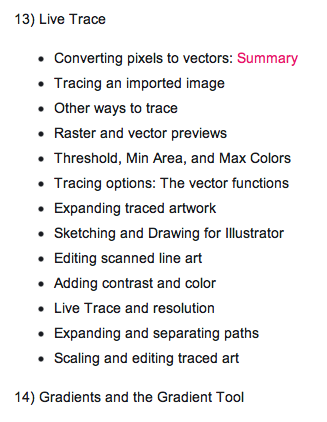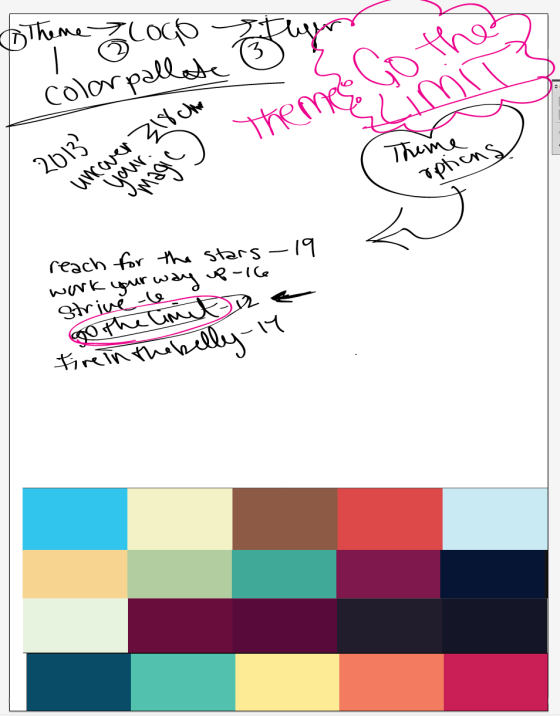Yesterday was a surprise in which I didnt know there was a art trip until I got to school, and had to rush over. I kinda wish I would have stayed at school, but the trip was fun and I always enjoy art trips, even though some people on the trip are unpleasant.
Things that I accomplished:
-Posted the links to my summary on my website.
-I printed off the construction trade design, gonna deliver it to Mr. Bushman, and sent the Design to my construction email with the ai format and PDF format.
– Made my print off page to staple to the back of my turn in page.
-Watched Preserve numbers vs. embedded profiles and Converting pixels to vectors, The converting pixels to vector was just a quick little intro into whats to come from learning about Live Trace, I am very excited to learn more about it, he talked very passionately and upbeat about Live trace, which got me excited about it too. Preserve numbers vs. embedded profiles was a okay lesson, it doesn’t apply to me at the moment being that I do not have his lesson downloaded.
-Added the next chapter to my website.