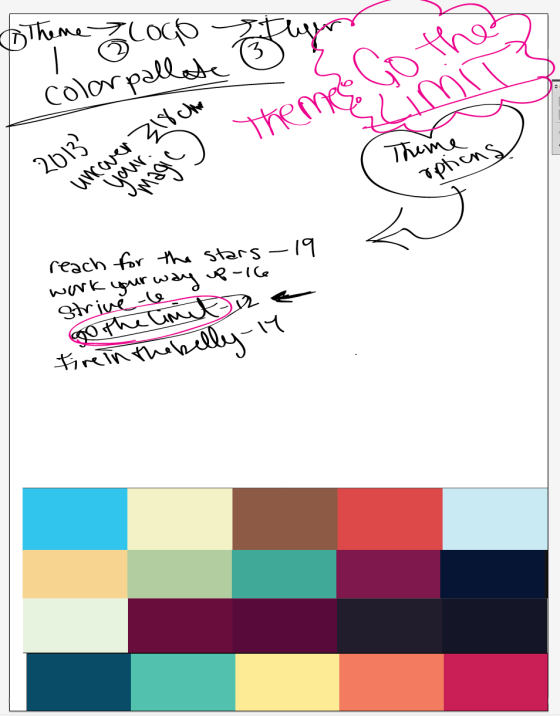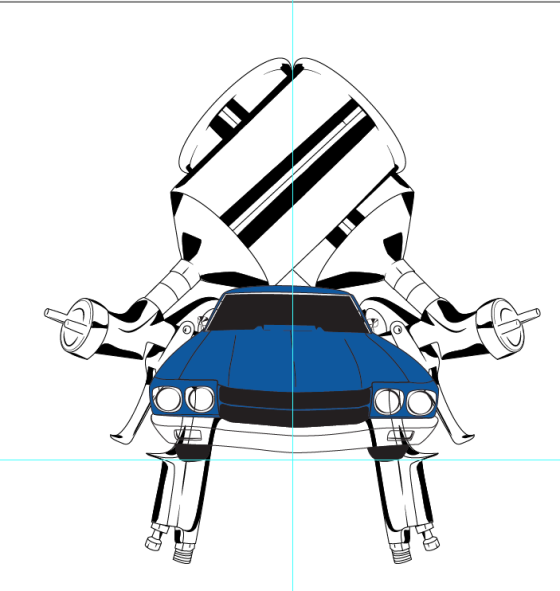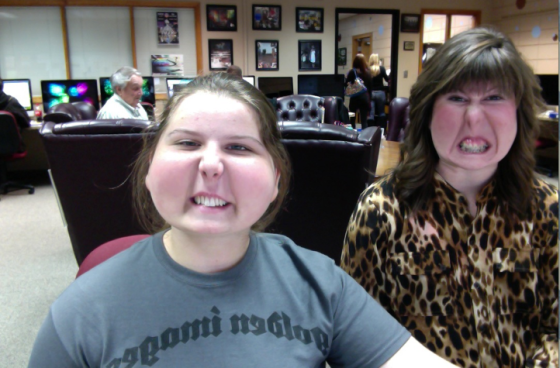Things that I have accomplished:
-Sent the email in which I am helping mrs. Frascht with the 8th grade tours.
-I sent my goal for this week.
-I posted a blog entry for both days that I was gone.
-Watched Both videos, but the summary will be coming probably later thursday or on friday.